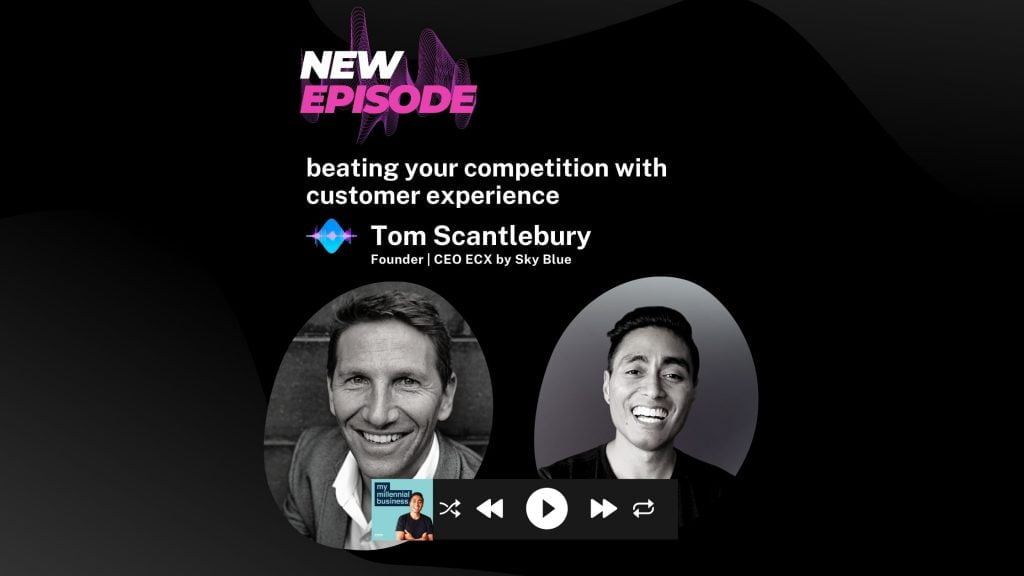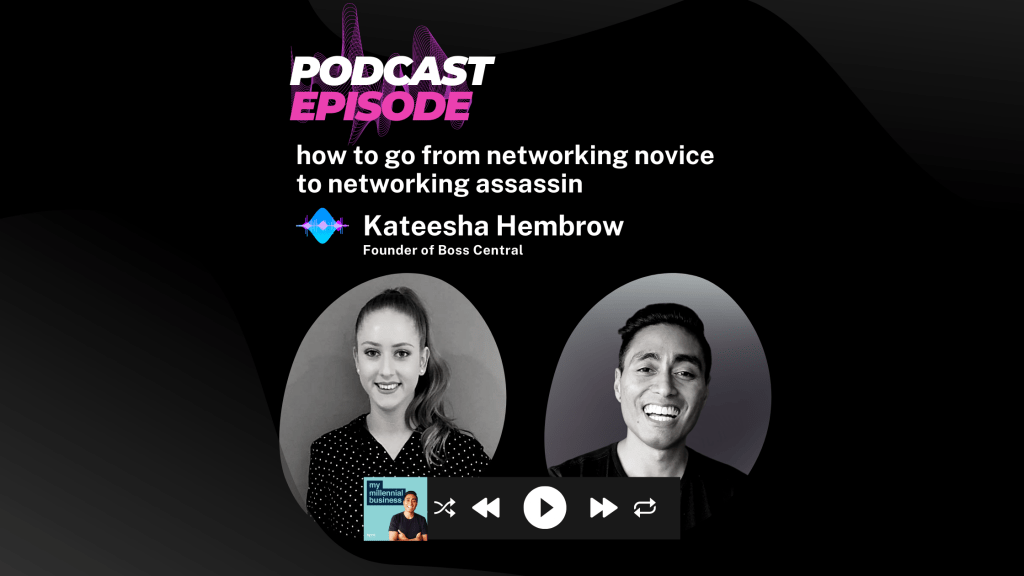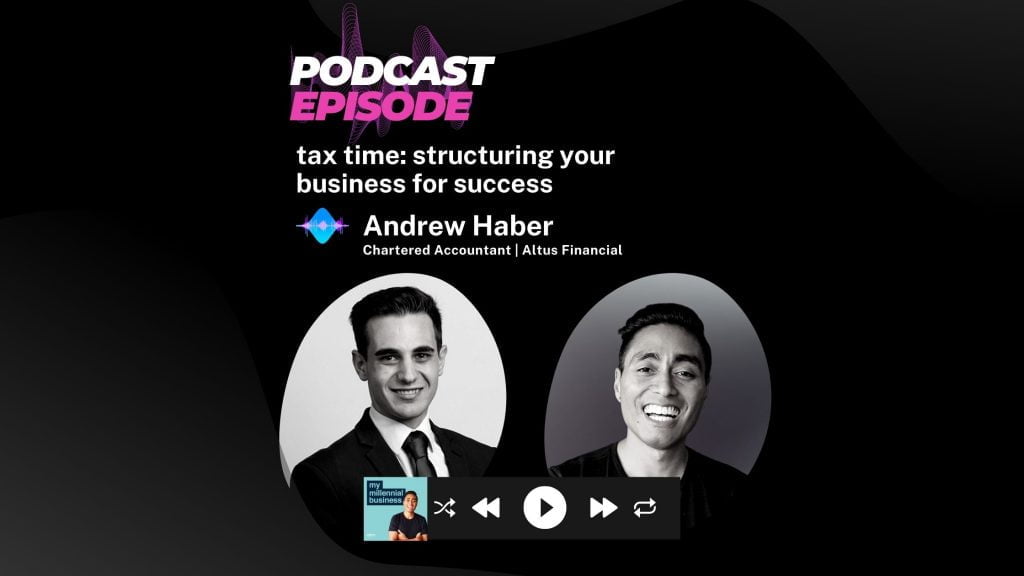User experience has been an unofficial aspect of SEO for years – and now Google’s gone and made it official.
Since June 2021, Google’s yardsticks for on-page user experience (known as the Core Web Vitals) have become one of the 200-odd ranking factors used by the search engine. It’s part of a continuing trend: SEO shifting from artificial ranking tactics to providing valuable, user-focused content.
So what exactly are the Core Web Vitals?
Well, there are three:
- Largest Contentful Paint (LCP)
- First Input Delay (FID)
- Cumulative Layout Shift (CLS)
Let’s break each one down in turn.
What are the Core Web Vitals?
Largest Contentful Paint (LCP)
LCP is arguably the most important of the three Core Web Vitals, and it’s also the hardest for many websites to nail.
LCP is the render time (how long it takes for a web element to appear on a user’s screen) of the largest image or text block visible in the viewport (that is, the part of the website the user first sees).
LCP is measured in seconds – the lower it is, the better. Google considers an LCP of under 2.5 seconds as ‘good’, under 4 seconds as ‘needs improvement’, and over 4 seconds as ‘poor’.
First Input Delay (FID)
FID is the time between a user’s interaction with a page (like clicking a link or a button) and the point when the browser actually begins responding to that action. It’s measured in milliseconds – under 100 milliseconds is classed as ‘good’, 100–300 milliseconds is ‘needs improvement’, and over 300 milliseconds is considered ‘poor’.
FID is important because people like to be able to use things they can see. Think about how frustrating it is when you can tap a link on your mobile, but the website takes forever to take you to the next page.
The higher your website’s FID is, the more likely users are to become frustrated and bounce back the way they came.
Cumulative Layout Shift (CLS)
CLS is still about loading time, but it focuses on page stability – how often does the page jump around as different elements load or dynamically pop into place?
It’s measured by multiplying the total size of an unstable element (the element size, plus how far it moved) by how far the element moved – both rendered as a percentage of the total viewport size.
Confusing? It is. In a nutshell, the more things on your website move around once it’s already loaded, the worse your CLS score is going to be.
What Do I Need to Do to Improve My Website’s Core Web Vitals?
The short answer: keep making your site more user-friendly. Cut unnecessary images. Load your JavaScript asynchronously. Reduce main-thread work.
There are a bunch of different strategies you can use to improve your website’s Core Web Vitals, but streamlining your content and only including elements that enhance user experiences is a good start.
Where Can I Measure My Website’s Core Web Vitals?
You can measure your website’s Core Web Vitals and get actionable feedback by visiting PageSpeed Insights.
Of course, implementing that feedback properly can be difficult – even for trained developers. The best way to get your Core Web Vitals up to scratch is with the help of an agency that has an in-house technical SEO expert, like us.
By using an integrated approach that combines aesthetic design with smart, search-friendly code, we’ve helped dozens of Aussie businesses climb up Google’s SERPs.
Interested in seeing how we can help your business? Get in touch for a free marketing audit, where we’ll outline exactly how we’ll get your Core Web Vitals back on track.